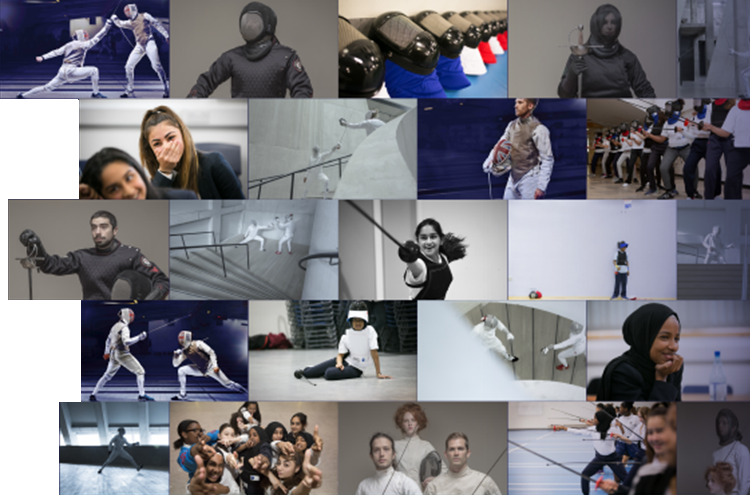Updated 06.10.2023
The Sport:80 membership platform is designed to give members and clubs as much control as possible over administrating their own profiles and memberships. This page gives additional step by step guidance for some of the most common administrative actions.
There is a huge library of step by step instructions available in the platform – if you click on ‘Contact Support’ (bottom left on the home page of your profile) you will be able to get access to the knowledge hub.
Before you start there are a few things that you CANNOT change or find yourself in the platform and you will need to complete a form or email. These are;
Please see below for step by step instructions for:
Renewals
Individual Memberships
Auto-Renewal
If you are on auto-renewal this will be done automatically. Depending on your bank you may receive a security authorisation email, you will need to authorise this for your membership to renew.
One time payment
If you are the member (or the person that took out membership on their behalf), you will have received an email notifying you that your renewal is now ready to be completed. In order to complete the renewal follow below:
Club Memberships
If you are a club administrator, you will have received an email notifying you that the club renewal is now ready to be completed. In order to complete the renewal follow below:
Upgrading Individual Memberships
In order to upgrade your membership you will need to log into the BF Sport:80 platform (https://bf.sport80.com/) and go through a set of steps. This has to be done by you or the person who took out your membership on your behalf (eg your parent/guardian). BF staff cannot make these changes on your behalf.
The steps are as follows:
If you have auto renewal set up
If you do not have an auto renewal set up
IMPORTANT NOTE – Your membership upgrade only takes effect at your renewal date. However you may wish to upgrade early, for example you are entering a competition which needs a Compete membership, and your membership is Recreational.
To upgrade prior to your renewal date, please complete the steps above and then continue on to complete this form to bring forward the start date of your membership.
Downgrading Individual Memberships
In order to downgrade your membership, you will need to log into the BF Sport:80 platform (https://bf.sport80.com/) and go through a series of steps. This has to be done by you or the person who took out your membership on your behalf (e.g. your parent/guardian). BF staff cannot make these changes on your behalf.
There are no refunds available for membership downgrades, however the change takes effect immediately. We recommend making the changes around two weeks before your renewal date.
If you are on auto-renewal you will be automatically charged the downgraded membership price when renewal is due.
The steps are as follows:
Cancelling a Membership
If you are not on auto-renew you do not need to take any action. You can just let your membership lapse.
If you are on auto-renew you will need cancel it. This can be done by logging into the BF Sport:80 platform – for more help with this select this option from the first field in this form.
In both cases you will still receive reminders to renew.
If you don’t want to receive these reminder emails we can remove your email address from the system and you won’t get these reminders (or any other communications from the system). If we remove your email address please note that you won’t be able to login to the platform again.
Please note that as membership is non refundable, cancelling membership will not result in any refunds due.
Cancelling Auto-Renewal
If you manage only your own membership:
If you are managing another person’s membership
Please cancel auto-renewal two working days before the expiry date to avoid being charged.
If you need further support on the actions above please continue by filling out the form here.
For more help see our FAQs page here.