

by Jon Salfield, ADP Lead Sabre Coach
Use of Zoom during lockdown has now become mainstream in business, family get-togethers, and in my case for a weekly Zoom disco!
Zoom is a versatile tool for coaches, and there are many ways it can be used to engage fencers and keep them active during lockdown. However, it is important to bear in mind what we’re aiming to achieve and cater our use of the software to those aims. Below is my guide to getting started on Zoom as a coach, and my goals for coaching online during lockdown.
My main aims are:
Zoom is also great for just getting together with club members for a club social, to discuss any fencing news or for workshops, video analysis and other activities. This is a great way of keeping fencers engaged with your club, even if you aren’t offering live training but prefer to write home sessions for fencers to do in their own time.
Live training with Zoom can be useful and effective, but as with any coaching session, planning and understanding your fencers’ constraints are key. Designing the session carefully, bearing in mind the ability of the fencers you’re working with and how much space they have to work in, will be two of the main factors that dictate the success of the session.
For live training with a mixed ability group, the main thing to bear in mind is to keep the actions simple and work on basic technique, footwork, and fencing conditioning Zoom Fencing for Coaches (either through footwork repetitions or S&C training); with a group closer in ability to one another you can drill down in a bit more detail, but bear in mind the limitations of the format!
A standard free Zoom package is very useful but has some limitations. The main one that will affect your training is that each session is limited to 40 minutes. You can have up to 100 participants (!) and you can schedule an unlimited number of meetings per month, but there are fewer admin features. If, like some clubs, you are using Zoom just for get-togethers, discussions and workshops, this should be fine.
Zoom Pro costs around £12/month and allows sessions to last up to 24 hours. There are other useful features like Breakout Rooms (so you could divide your students into different groups). You have more admin control over settings (eg. Personalising the sessions so you can use your club logo etc). I recommend Zoom Pro if you are delivering live training sessions.
All the higher-level packages are aimed at large business, large scale conferences etc, with groups up to 300 in size, so do not really offer any significant advantages for our purposes.
If you can afford it, I would recommend Zoom Pro, however the Zoom basic package is still extremely useful, and you can still deliver good sessions with it.
Here’s where you can find information on Zoom packages: https://www.zoom.us/pricing
To get started, here are some good online training videos. There is a huge number of sessions in the training series, but these will be the key ones to get you going. To access Zoom, you can visit www.zoom.us or download the Zoom app onto your tablet or smartphone.
While there will be differences in how you run a session online, the tenets of best coaching practice apply to any session, regardless of format –
Some training tips specific to running online sessions:
British Fencing Guidance for Online Content
https://www.britishfencing.com/online-coaching-guidelines/
This is my hitting dummy for blade exercises, and clearly the best use for an ironing board. There are, of course, many ways to make a fencing dummy/target, ranging from a classic wall target to finding your own way to position a mask securely.
Ben Peggs has produced a video of how he made his excellent all-weapon coach’s dummy using old fencing kit, pillows (to represent coaches’ belly I guess!), and other stuff he had lying around.
I’ve uploaded Ben’s videos on to YouTube:
Part 1:
Part 2:
Useful for warm-up in a small space:
https://www.youtube.com/watch?v=rqR3ufUDWtE
Steve Petrie’s fencing home workouts page on Facebook is useful for coaches to get some ideas for circuits, or to point their fencers in the direction of useful fitness training for fencers: https://www.facebook.com/groups/587529928508461/
Fun and handy for very young (minifence age) fencers: https://www.facebook.com/yamamotokenichi/posts/10213084412663592
We’ve found that using resistance bands is very effective at home, as you can get a lot of strength and endurance benefit in a short time and in a small space. The loop bands are great for footwork control and endurance: Try Amazon but check the delivery date carefully! HCSGF resistance bands are cheap and have quick delivery time.
ENJOY THE CHALLENGE AND SEE YOU ALL AFTER LOCKDOWN!
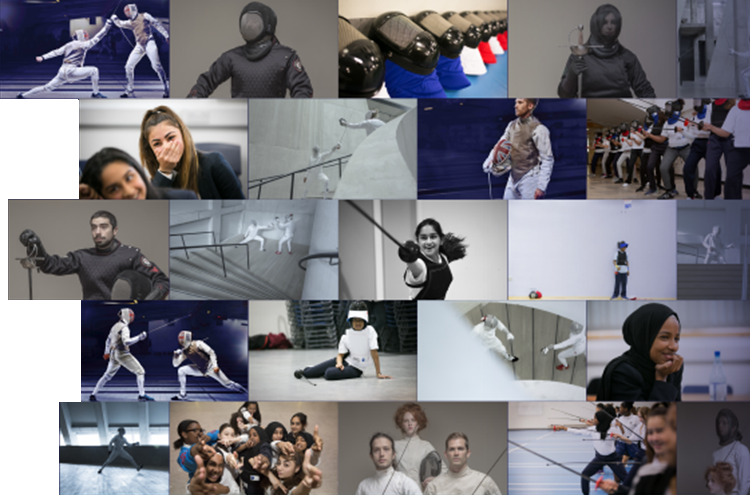
Sign up to receive regular highlights from the exciting world of fencing - celebrating the best of our unique and inspiring community